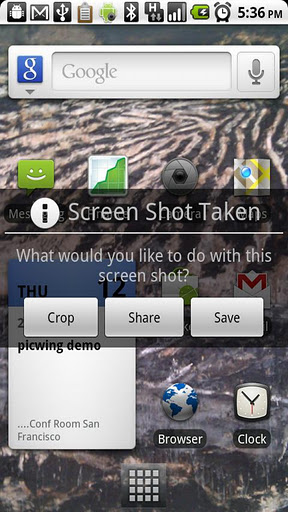Screenshot It v3.23
REQUIRES ANDROID: 1.5 and up
Overview: Take a screenshot of your phone's screen

Description
Take a screenshot of your phone's screen
May require a rooted phone (depends on phone)
Take a screenshot of your phone's screen, save as a jpg or png file, and share anywhere!
- Crop screenshots
- Draw and annotate screenshots
- Screen shot status bar button
- Screenshot widget button
- Shake to screen shot
- Delayed screenshot timer
- "Share" menu integration
- Custom save directory
- Works on ALL rooted devices, including Honeycomb!
NOTE: If this version does not work, please download "No Root Screenshot It", which will work on your phone (also available on the Android market).
NOTE: To remove superuser permission toast message from your screenshots, goto your "superuser permissions" app and disable toast messages.
What's in this version:
Fix issue of toast message showing up in screenshots when the delay is 2 seconds
Blurry image fix on Dell Streak Pro

REQUIRES ANDROID: 1.5 and up
Overview: Take a screenshot of your phone's screen

Description
Take a screenshot of your phone's screen
May require a rooted phone (depends on phone)
Take a screenshot of your phone's screen, save as a jpg or png file, and share anywhere!
- Crop screenshots
- Draw and annotate screenshots
- Screen shot status bar button
- Screenshot widget button
- Shake to screen shot
- Delayed screenshot timer
- "Share" menu integration
- Custom save directory
- Works on ALL rooted devices, including Honeycomb!
NOTE: If this version does not work, please download "No Root Screenshot It", which will work on your phone (also available on the Android market).
NOTE: To remove superuser permission toast message from your screenshots, goto your "superuser permissions" app and disable toast messages.
What's in this version:
Fix issue of toast message showing up in screenshots when the delay is 2 seconds
Blurry image fix on Dell Streak Pro